

Zacke Live is our proprietary online bidding platform, where you can bid live online. When you bid through Zacke Live, you can take advantage of our premium buyer's terms without incurring any online bidding surcharges. If you bid on a third-party site, like LiveAuctioneers or Invaluable, then there will be a live bidding surcharge on top of your final purchase price.
01/01/2021 General
Here are step-by-step instructions on how to register to bid on Zacke Live:
You need to sign into or create your personal Zacke account to register to bid on Zacke Live.
If you need help with this, please refer to this guide.
Go to our upcoming auctions page. Click on the button that says ‘Pre-register to bid’:
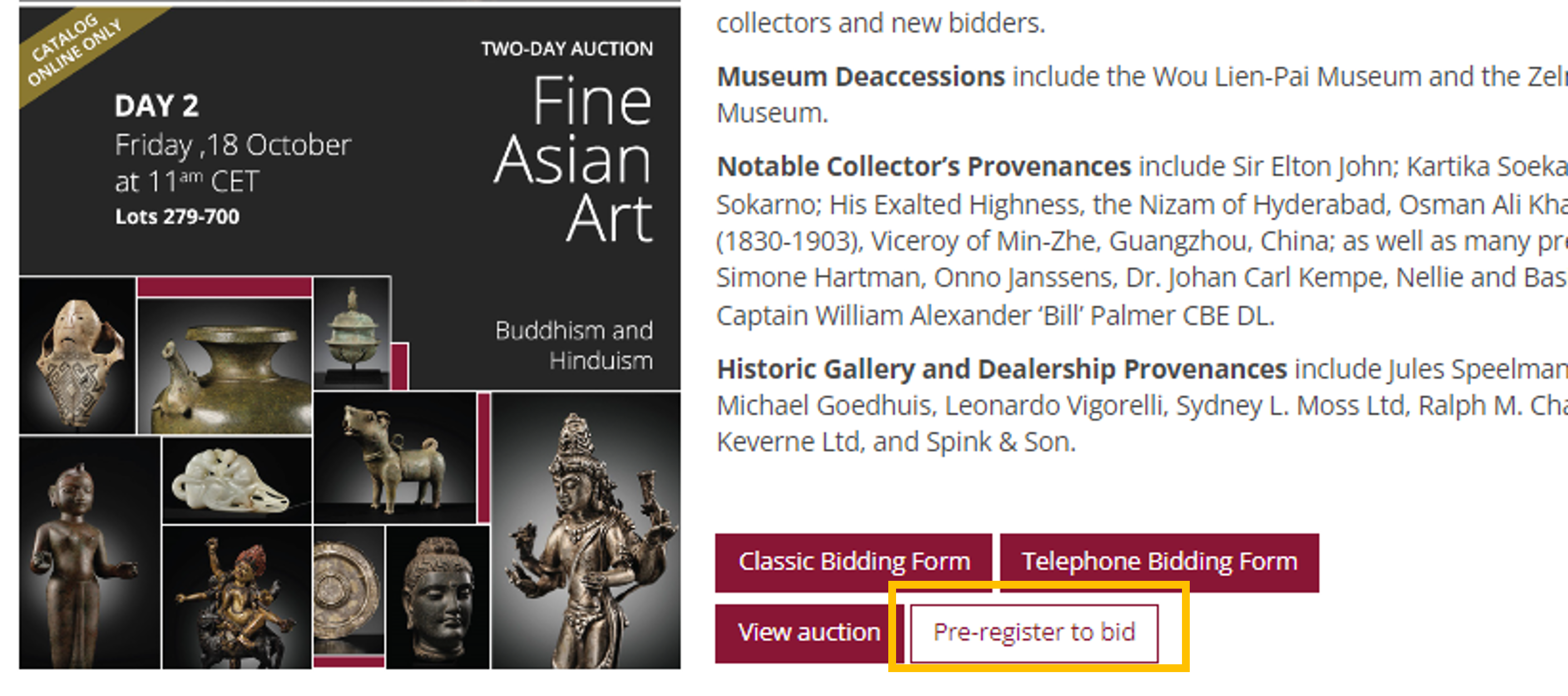
Tip: You can also register for free live bidding on the auction details page. Just click the button:
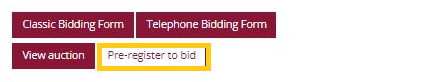
When you register, you will need to accept our terms and conditions and share your intended maximum spending budget for the auction.We will then review your intended spend and set a bid limit for you. You can see your intended spend and bid limit by going to 'Account Settings' and clicking on 'Live bidding registrations'.
Your bid limit will be the maximum amount you can bid during the auction. Your bid limit is for the hammer price and is not affected by the buyer’s premium and VAT. For example, if you have a bid limit of €1,000 and place two winning bids for €300 and €200, then you will only be able to bid €500 for the rest of the auction. If you try to place a bid that is higher than €500, you will not be able to do so.
You’ll be able to access Zacke Live approximately 30 minutes before the auction begins.
First, sign in to your personal Zacke account. Then, go to our Upcoming Auctions page and click on the red button that says ‘Bid Live!’.
If you placed absentee bids with us in addition to registering to bid on Zacke Live, please note that you will NOT see your absentee bids in the Zacke Live bidding portal. The auctioneer will execute your absentee bids. You can see a list of your absentee bids by logging into your account, clicking on your name and selecting 'Current Bids'.
For the best bidding experience, we recommend using Google Chrome or Mozilla Firefox. Please make sure you’re using the latest version!
If you experience any technical difficulties during the auction, try refreshing the page. You can also reach out to our technical support team by clicking the red text that says ‘Report problems’.
Note: We’ve updated our terms and conditions to better protect all serious and committed buyers from bidding against non-payers. Bidders must clarify all questions specifically about the objects before the auction. A sale cancellation of any kind after the fall of the hammer is not possible. The only exception to this fundamental rule is our guarantee of authenticity. We encourage you to read through these updates carefully (§34-50). For further reading about non-payers at auction, click here.
If you're an auction regular, you know how infuriating it can be when you wait for a specific lot and then don't even get to bid because something unexpected pops up.
To avoid this, we recommend placing safety bids on the items you're most interested in. A safety bid is usually a relatively low absentee bid that guarantees you at least have a chance to win the lot. Before the auction, you can place absentee bids as safety bids. During the auction, if you're bidding live online, you can also place safety bids, typically via an auto-bid tool – depending on which platform you use.
How to Create Your Personal Zacke Account
How to Leave Absentee Bids Online
How to Leave Telephone Bids Online
Understanding Competitive Bidding
View Natural Light Images on Our Website
Email: Office@zacke.at
WeChat Id: GalerieZacke
Phone Number: +43 (1) 532 04 52