

You can watch videos of the lots in our auctions directly on our website! Here's how to get started.
08/10/2021 General
Here are the different ways you can watch videos on our website:
If there's a video of an item and you're looking at the search page, then you'll see a line of text underneath the title that says Lot video: Click here. Just click on the red text that says ‘Click here’.
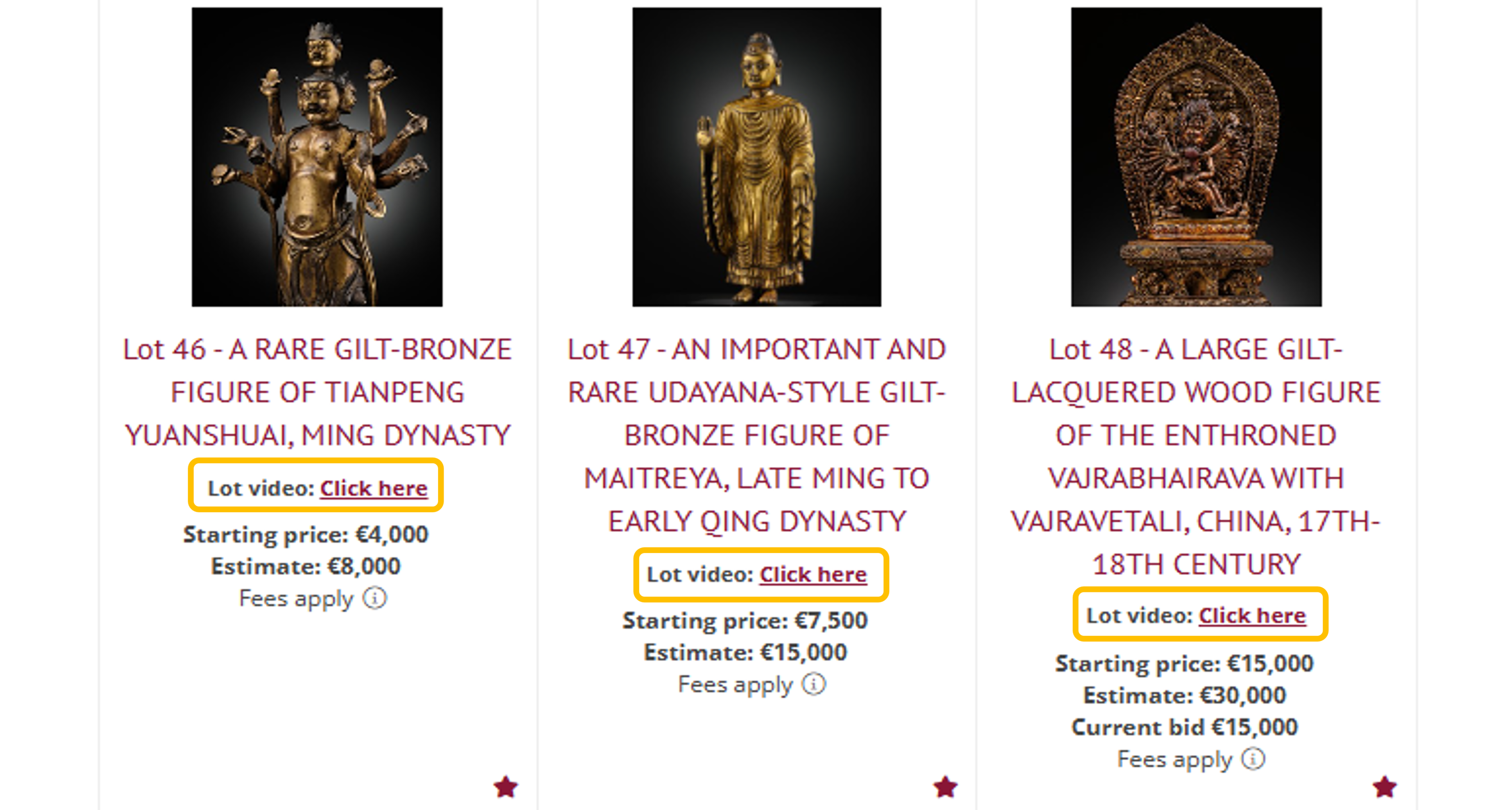
If you're looking at a lot and it has a video, you can watch it in the image carousel. The video will always be the first thumbnail in the image carousel. Click on the play button to watch the video:
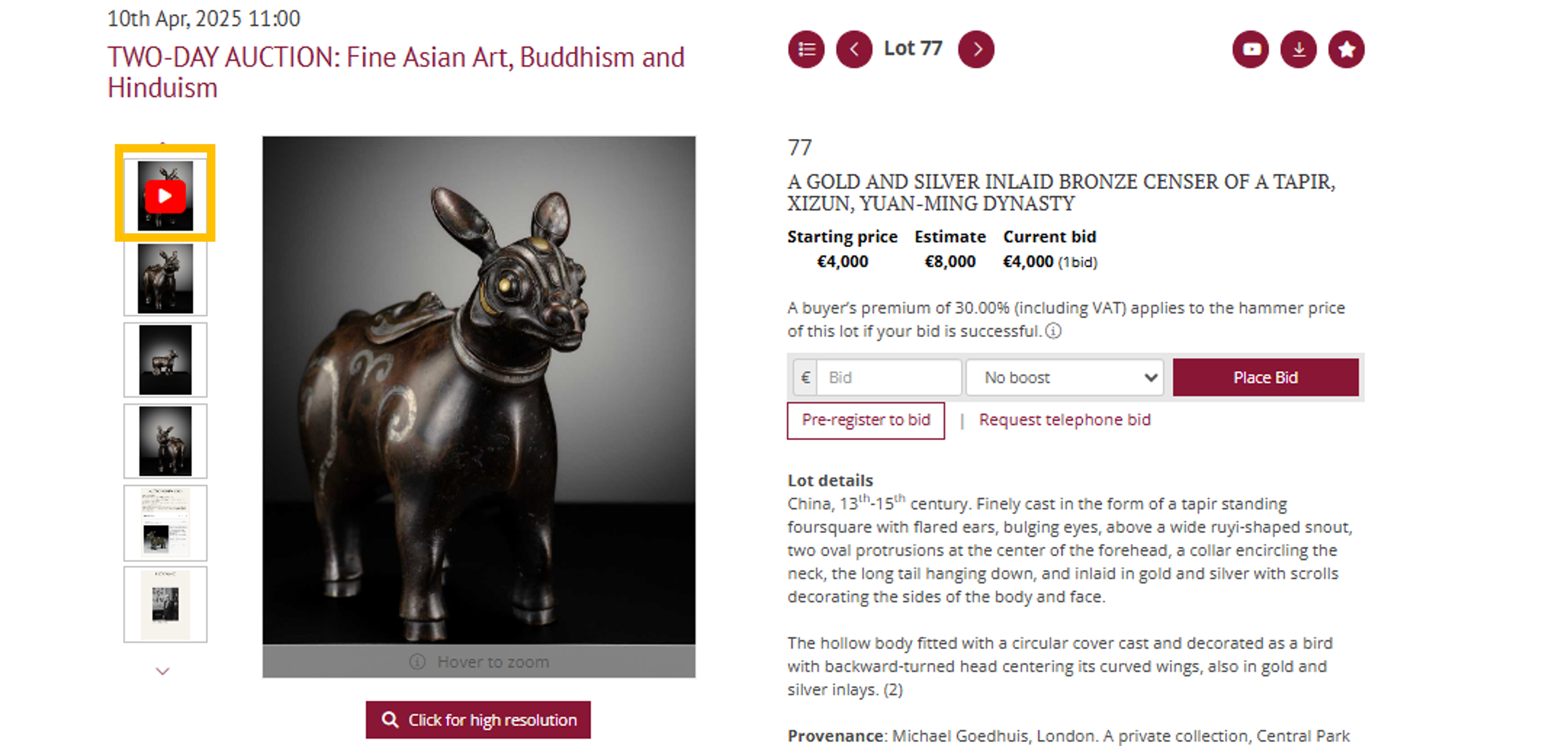
If a lot has a video, there will be a film icon near the top of the screen. To watch the video, simply click the film icon.
Here's what the icon looks like on desktop:
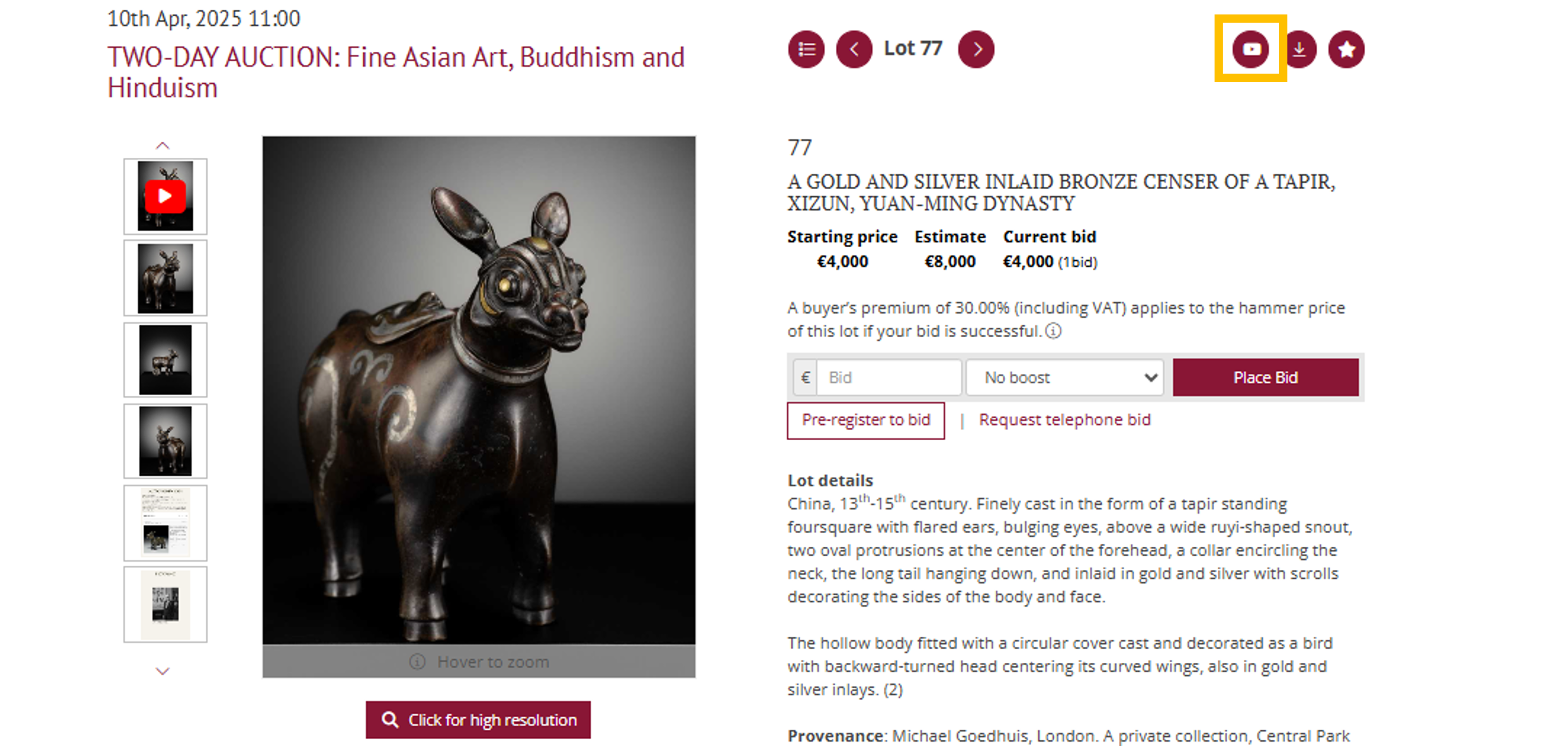
How to Create Your Personal Zacke Account
How to Register to Bid on Zacke Live
How to Leave Absentee Bids Online
How to Leave Telephone Bids Online
Understanding Competitive Bidding