

23/02/2022 General
To create your account, go to this page. Underneath 'create my account', enter your first name, last name, email address, and password. Your password will need to be at least 6 characters long, include a mix of upper- and lower-case letters, and have at least 1 number.
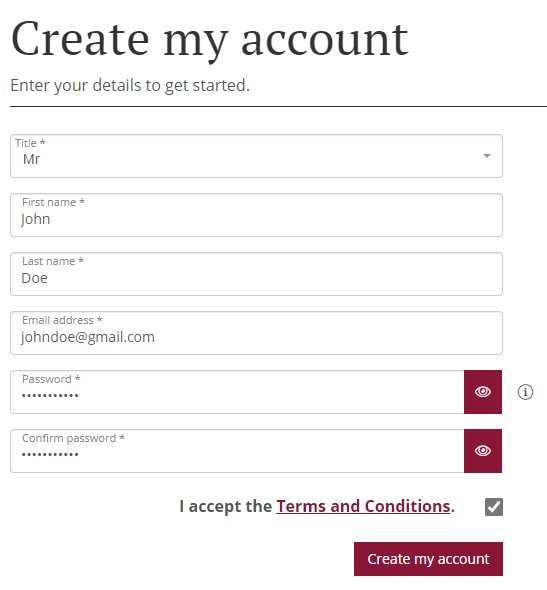
Once you have entered your details, click on the red button that says ‘Create my account’.
On the next page, please share your address, telephone number, and how you heard about us:
The final step is to choose your marketing preferences. Please note that if you choose to not receive any marketing, you will not receive sales alerts or print catalogs from us.
Click the button that says 'continue'.
The final step is to verify your email to confirm it's your email address. If you do not receive this email, please check your spam folder or try searching for ‘office@zacke.at’.
How to Register to Bid on Zacke Live
How to Leave Absentee Bids Online
How to Leave Telephone Bids Online
Understanding Competitive Bidding
View Natural Light Images on Our Website
Email: Office@zacke.at
WeChat Id: GalerieZacke
Phone Number: +43 (1) 532 04 52